Audio Visual Equipment Installation: A Complete Guide for UK Business.
In today’s hybrid working environment, professional audio visual equipment installation has become essential for businesses looking to enhance collaboration, improve communication, and create impressive meeting spaces. Whether you’re upgrading a single meeting room or transforming an entire office, understanding the AV installation process is crucial for achieving optimal results.
This comprehensive guide covers everything you need to know about audio visual equipment installation, from planning and design to implementation and ongoing support.
What is Audio Visual Equipment Installation?
Audio visual equipment installation involves the professional setup and integration of technology systems that enable visual displays, sound reproduction, and video communication within business environments. This includes video conferencing systems, digital signage, projection technology, sound systems, and control interfaces.
Professional AV installation goes beyond simply mounting a screen or plugging in speakers. It requires careful planning, technical expertise, and an understanding of how different technologies work together to create seamless user experiences.
Types of Audio Visual Equipment Installations
Boardroom AV Systems
Boardrooms require sophisticated AV solutions that support high-level meetings, presentations, and video conferencing. Typical installations include large format displays or projection systems, premium sound systems, wireless presentation capabilities, and integrated control systems. These spaces often feature Microsoft Teams Rooms or similar unified communications platforms.
Meeting Room Solutions
Standard meeting rooms benefit from scalable AV systems that accommodate various meeting sizes and formats. Common installations include all-in-one video conferencing devices, interactive displays, soundbars or ceiling speakers, and simple touch panel controls. The focus is on ease of use and reliability for everyday collaboration.
Hybrid Office Environments
Modern hybrid offices require flexible AV installations that support both in-person and remote participants equally. This includes camera systems with intelligent framing, microphone arrays with echo cancellation, content sharing capabilities, and room booking integration. The goal is to create equitable meeting experiences regardless of location.
Training and Education Spaces
Training rooms and educational facilities need AV systems that facilitate learning and engagement. Installations typically feature interactive displays or whiteboards, document cameras, lecture capture systems, and audience response technology. These spaces prioritise visibility and audio clarity for all participants.
Digital Signage Networks
Corporate digital signage installations involve strategically placed displays throughout facilities for communication, wayfinding, and branding. Professional installation ensures proper mounting, cable management, network connectivity, and content management system integration.
The Professional AV Installation Process
Stage 1: Discovery and Site Survey
Every successful AV installation begins with understanding your specific requirements and environment. During the discovery phase, experienced installers conduct free site surveys to assess room dimensions, lighting conditions, acoustics, existing infrastructure, and power availability. This critical step identifies potential challenges and opportunities before any equipment is specified.
Stage 2: System Design and Specification
Based on the site survey findings, AV specialists design a system tailored to your needs and budget. This includes selecting appropriate equipment from trusted manufacturers like Poly, Kramer, Cisco, and Microsoft, creating detailed technical drawings, planning cable routes and infrastructure requirements, and designing user interfaces for intuitive operation.
Professional design ensures systems are future-proof and scalable, allowing for easy upgrades as technology evolves and business needs change.
Stage 3: Pre-Installation Planning
Before installation begins, thorough planning minimises disruption to your business operations. This phase involves coordinating with building management and other trades, scheduling work during convenient times, ordering equipment with appropriate lead times, and preparing detailed installation documentation.
Stage 4: Infrastructure Installation
The infrastructure phase focuses on behind-the-scenes work that supports the visible AV equipment. This includes running structured cabling for video, audio, and control signals, installing conduit and cable management systems, mounting racks and equipment enclosures, providing appropriate power and grounding, and preparing mounting locations for displays and speakers.
Quality infrastructure installation is essential for system reliability and longevity. Professional installers follow industry standards and building regulations to ensure safe, compliant installations.
Stage 5: Equipment Installation and Integration
With infrastructure in place, installers mount and connect all AV equipment according to the design specifications. This includes secure mounting of displays, projectors, and cameras, installation of speakers and microphone systems, rack mounting of processors and control equipment, and connecting all components with appropriate cables.
CTS-certified technicians ensure equipment is installed correctly, safely, and in accordance with manufacturer specifications to maintain warranties and optimal performance.
Stage 6: Configuration and Programming
Modern AV systems require extensive configuration to function as integrated solutions. This technical phase involves programming control systems for intuitive operation, configuring video conferencing platforms like Microsoft Teams, setting up network connectivity and security, calibrating audio systems for room acoustics, and integrating with building management systems when required.
Approximately twenty per cent of professional AV installations require custom programming to meet specific client requirements or integrate with existing systems.
Stage 7: Testing and Quality Assurance
Before handover, comprehensive testing ensures every aspect of the installation functions correctly. Professional installers verify all equipment operates as designed, test all user scenarios and workflows, check audio and video quality, confirm network connectivity and security, and conduct stress testing of systems.
Full sign-off is conducted before finalising installations, ensuring you receive a system that meets all specifications and expectations.
Stage 8: Training and Documentation
Even the most sophisticated AV system is only valuable if users can operate it confidently. Professional installations include comprehensive training for staff on system operation, troubleshooting common issues, and best practices for video conferencing and presentations.
Detailed documentation packs provide ongoing reference materials, including system diagrams, equipment manuals, contact information for support, and maintenance recommendations.
Common Mistakes to Avoid in AV Equipment Installation
1. Choosing Equipment Before Understanding Requirements
Many businesses make the mistake of selecting AV equipment based on specifications or price alone, without considering how it will be used. Professional installers start with understanding your workflows, meeting types, and user preferences before recommending specific products.
2. Underestimating Infrastructure Requirements
Attempting to retrofit AV equipment into spaces without proper infrastructure leads to reliability issues, poor cable management, and limited upgrade paths. Investing in quality infrastructure during initial installation saves significant costs and frustration later.
3. Ignoring Acoustics and Lighting
Even premium AV equipment performs poorly in rooms with challenging acoustics or lighting. Professional installers assess these environmental factors and recommend treatments or adjustments to optimise performance.
4. Overlooking User Experience
Complex systems that require extensive training or multiple steps to start a meeting create frustration and low adoption rates. The best installations prioritise simplicity and intuitive operation, often featuring one-touch meeting start capabilities.
5. Failing to Plan for Support and Maintenance
AV systems require ongoing support, software updates, and occasional maintenance. Businesses that don’t establish support agreements often experience prolonged downtime when issues occur.
How to Choose the Right AV Installation Company
1. Look for Industry Certifications
Professional certifications demonstrate technical competence and commitment to industry standards. Look for CTS (Certified Technology Specialist) certification from AVIXA, which is the gold standard for AV professionals. Companies that are AVIXA members stay current with evolving technologies and best practices.
2. Verify Technical Expertise
The best AV installers combine audiovisual expertise with strong IT backgrounds. Modern AV systems are network-based and require understanding of IP networking, cybersecurity, and systems integration. Ask potential installers about their experience with the specific technologies you need, such as Microsoft Teams Rooms or digital signage platforms.
3. Review Past Projects and References
Experienced installers should readily provide examples of similar projects they’ve completed, including corporate boardrooms, educational facilities, and hybrid office installations. Speaking with past clients provides valuable insights into reliability, professionalism, and post-installation support.
4. Assess Design Capabilities
Quality AV installation begins with quality design. Choose companies that offer comprehensive system design services, not just equipment installation. Professional design ensures your system meets current needs whilst remaining flexible for future requirements.
5. Consider Geographic Coverage and Response Times
Whilst many installers can complete projects nationwide, having a company with local presence offers advantages for ongoing support. Ask about typical response times for support requests and availability of emergency support outside business hours.
6. Evaluate Support and Maintenance Options
The relationship with your AV installer doesn’t end at project completion. Enquire about ongoing support agreements, maintenance services, software update management, and service level agreement terms. Companies that offer comprehensive support demonstrate commitment to long-term client relationships.
Audio Visual Equipment Installation Costs
Professional AV installation costs vary significantly based on room size, equipment selection, complexity, and infrastructure requirements. Understanding typical investment levels helps with budget planning.
Small Meeting Room Installations
Basic meeting room AV systems typically range from two thousand to eight thousand pounds. These installations usually include an all-in-one video conferencing device, wall-mounted display, and simple control interface. They’re ideal for huddle spaces and small collaboration rooms.
Standard Boardroom Installations
Mid-range boardroom installations typically cost between ten thousand and twenty-five thousand pounds. These systems feature separate camera, microphone, and speaker components for superior quality, larger or multiple displays, wireless presentation capabilities, and integrated control systems.
Executive Boardroom and Large Spaces
Premium installations for executive boardrooms or large conference spaces range from twenty-five thousand to forty thousand pounds or more. These sophisticated systems include multiple cameras with automatic tracking, ceiling microphone arrays, professional audio processing, projection systems or video walls, and custom programming for complex requirements.
Factors Affecting Installation Costs
Several factors influence the final cost of AV equipment installation, including infrastructure requirements such as cable runs and power provision, equipment selection and brand preferences, room preparation needs like acoustic treatment, integration complexity with existing systems, and custom programming requirements.
Financing Options
For larger projects, leasing options are available to spread costs over time whilst still benefiting from the latest technology. This approach can be particularly attractive for businesses wanting to preserve capital or ensure regular technology refresh cycles.
Maintenance and Ongoing Support
Professional AV systems require ongoing attention to maintain optimal performance and reliability. Establishing a maintenance relationship with your installer ensures long-term success.
Preventive Maintenance
Regular maintenance visits identify and address potential issues before they cause disruptions. This includes cleaning equipment and connections, checking and updating firmware, testing all system functions, verifying network connectivity and security, and replacing worn components proactively.
Software Updates and Security
AV systems connected to networks require regular software updates to maintain security and functionality. Professional support services manage these updates during scheduled maintenance windows, minimising disruption whilst keeping systems current.
Response Times and Support Agreements
When issues do occur, rapid response minimises business impact. Many professional installers offer support agreements with defined response times, often within one hour for critical issues. Emergency support outside business hours is available through additional agreements for businesses that require guaranteed uptime.
Remote Monitoring and Management
Advanced support services include remote monitoring of AV systems to identify issues proactively. Monitoring platforms track system health, usage patterns, and performance metrics, allowing support teams to address problems before users are affected.
The Benefits of Professional AV Installation
Reliability and Performance
Professionally installed systems simply work better. Proper design, quality components, and expert installation minimise technical issues and ensure consistent performance. This reliability is essential for business-critical communications and presentations.
Future-Proof Investment
Professional installers design systems with future growth in mind. Quality infrastructure, scalable architectures, and thoughtful component selection ensure your investment remains valuable as technology evolves and business needs change.
Warranty Protection
Manufacturer warranties often require professional installation to remain valid. DIY or inexperienced installation can void warranties, leaving you without recourse if equipment fails. Professional installers maintain manufacturer certifications and follow installation guidelines to protect your investment.
Time and Cost Efficiency
Whilst professional installation represents an upfront investment, it saves significant time and money compared to trial-and-error approaches. Experienced installers complete projects efficiently, avoid costly mistakes, and deliver systems that work correctly from day one.
Enhanced User Adoption
Systems that are easy to use see higher adoption rates. Professional installation includes user interface design, comprehensive training, and ongoing support that encourages staff to fully utilise AV capabilities.
Regional AV Installation Services
Professional AV installation companies typically serve specific geographic regions, though many complete projects nationwide through established networks and subcontracting relationships.
Southern England Coverage
Many specialist AV installers focus on southern England, providing local support to businesses in major commercial centres including London, Bristol, Oxford, Reading, and Southampton. Local presence enables rapid response times and face-to-face consultation.
Nationwide Project Capability
For clients with multiple locations or specific project requirements, experienced installers can deliver consistent solutions across the UK through partnerships with regional specialists or dedicated project teams.
Choosing the Right Time for AV Installation
Office Refurbishment Projects
The ideal time for AV equipment installation is during office refurbishment or relocation projects. This allows for optimal infrastructure installation, coordination with other trades, and minimal disruption to operations.
Technology Refresh Cycles
Many businesses plan AV upgrades on three to five year cycles, aligning with technology evolution and equipment lifecycle. Planning installations in advance ensures budget availability and appropriate timing.
Minimising Business Disruption
Professional installers work flexibly to minimise impact on business operations. Many installations are completed outside business hours, over weekends, or during holiday periods. Typical boardroom refurbishments take three to four weeks from start to finish, with some projects completed in as little as two weeks.
The Future of AV Equipment Installation
Audio visual technology continues to evolve rapidly, with several trends shaping future installations.
AI-Enhanced Video Conferencing
Artificial intelligence is transforming video conferencing with automatic framing, speaker tracking, noise suppression, and even real-time translation. Future installations will increasingly incorporate these intelligent features for enhanced meeting experiences.
Wireless and Cloud-Based Systems
Whilst wired connections remain important for reliability, wireless technologies are improving. Cloud-based management platforms enable remote configuration, monitoring, and support, reducing the need for on-site visits.
Sustainable AV Solutions
Energy efficiency and sustainability are becoming important considerations in AV equipment selection and installation. Modern systems consume less power and include features like automatic shutdown when not in use.
Integration with Building Systems
AV systems are increasingly integrated with broader building management platforms, enabling features like automatic lighting adjustment for video calls, room occupancy sensing, and energy management.
Conclusion
Professional audio visual equipment installation is an investment in your business’s communication capabilities, collaboration effectiveness, and professional image. By understanding the installation process, avoiding common mistakes, and choosing experienced installers with appropriate certifications, you ensure your AV systems deliver reliable performance and long-term value.
Whether you’re installing a single meeting room system or transforming an entire facility, working with CTS-certified professionals who understand both AV technology and IT infrastructure ensures optimal results. From initial design through ongoing support, the right installation partner becomes a valuable technology adviser supporting your business objectives.
Take time to assess your requirements, research potential installers, and plan your project carefully. The result will be AV systems that enhance productivity, impress clients, and support your business for years to come.